In today’s digital age, user experience plays a crucial role in the success of any software application, particularly in the enterprise space. Enterprise software applications are intricate systems that cater to a diverse range of functions and users, making it imperative to prioritize user-centric design principles to ensure usability, efficiency, and user satisfaction. This article delves into some key user-centric design principles that are essential for the creation of successful enterprise software applications.
1. Understand Your Users
Before embarking on the design of an enterprise software application, it is vital to delve deep into understanding the target users. Conducting thorough user research, gathering feedback, and creating detailed user personas are essential steps to identify the needs, goals, and pain points of the users. By comprehensively understanding the motivations and behaviors of users, it becomes possible to design a software application that effectively caters to their requirements.
- Conduct user surveys and interviews to gather insights.
- Create user personas to represent different user types.
- Utilize analytics tools to track user behavior and preferences.
2. Simplify Complex Workflows
Enterprise software applications often entail complex workflows with multiple steps and processes. To enhance usability, these workflows should be simplified by breaking them down into smaller, more manageable tasks. Clear and intuitive navigation, helpful cues and feedback, and the elimination of unnecessary steps are key strategies to streamline the user experience.
- Utilize progress indicators to guide users through multi-step processes.
- Implement drag-and-drop functionality to simplify data input processes.
- Offer contextual help options for users navigating through complex workflows.
3. Prioritize Accessibility
Accessibility is a fundamental aspect of user-centric design, especially for enterprise software applications serving a diverse user base. Ensuring compliance with accessibility standards, such as WCAG, by providing alternative text for images, incorporating keyboard shortcuts, and designing with color contrast in mind, is crucial. Prioritizing accessibility makes the application inclusive and usable for all users.
- Conduct accessibility audits to identify and address potential barriers.
- Implement screen reader compatibility for visually impaired users.
- Provide options for customizable font sizes and color schemes.
4. Focus on Consistency
Consistency is key to establishing a cohesive user experience across different sections of an enterprise software application. Consistent design elements, including color schemes, typography, and button styles, create a sense of familiarity and predictability for users. Consistency also extends to the layout and organization of content, facilitating user navigation and comprehension of the application.
- Create a style guide to maintain design consistency throughout the application.
- Use standardized terminology and labeling across different sections.
- Ensure uniformity in the placement of common functionalities, such as search bars and navigation menus.
5. Emphasize User Feedback
User feedback serves as a valuable tool for enhancing the user experience of an enterprise software application. Implementing feedback mechanisms, such as surveys, user testing, and analytics, enables the collection of insights from users to identify areas for improvement. Acting on user feedback by making iterative design changes and updates enhances the usability and functionality of the application.
- Conduct A/B testing to evaluate different design variations based on user feedback.
- Utilize heatmaps to analyze user interactions and behavior within the application.
- Regularly solicit feedback through feedback forms or in-app surveys.
6. Optimize Performance
Performance is a critical aspect of user experience, particularly for enterprise software applications handling vast amounts of data and complex operations. Optimization of application performance by minimizing loading times, reducing latency, and improving responsiveness ensures that users can efficiently complete tasks and workflows without delays or disruptions.
- Implement caching mechanisms to improve loading speeds.
- Utilize content delivery networks (CDNs) to reduce latency for users across different geographical locations.
- Conduct performance testing to identify and address bottlenecks in the application.
7. Provide Training and Support
Enterprise software applications often demand specialized knowledge and training for effective use. Providing comprehensive training resources, such as user guides, tutorials, and onboarding sessions, aids users in learning how to navigate and utilize the application efficiently. Ongoing support through help desks, FAQs, and dedicated support teams addresses user queries and issues promptly.
- Offer interactive tutorials and walkthroughs to guide users through key features.
- Implement a knowledge base with troubleshooting tips and best practices.
- Provide live chat support for real-time assistance with application usage queries.
In conclusion, user-centric design principles are indispensable for the creation of successful enterprise software applications that prioritize usability, efficiency, and user satisfaction. By understanding user needs, simplifying workflows, prioritizing accessibility, focusing on consistency, emphasizing user feedback, optimizing performance, and providing training and support, it is possible to design an application that effectively meets user requirements. The incorporation of these principles into the design process results in a user-centric enterprise software application that drives productivity and success for organizations.
FAQs:
1. Why is it important to understand your users before designing an enterprise software application?
- It is crucial to have a deep understanding of the target users to identify their needs, goals, and pain points, ensuring that the software application meets their needs effectively.
2. How can complex workflows in enterprise software applications be simplified to enhance usability?
- Complex workflows can be simplified by breaking them down into smaller, manageable tasks, using clear navigation, providing helpful cues and feedback, and eliminating unnecessary steps.
3. Why is accessibility a critical aspect of user-centric design for enterprise software applications?
- Accessibility ensures that the application is usable for a diverse group of users by complying with standards like WCAG, providing alternative text for images, using keyboard shortcuts, and designing with color contrast in mind.
4. How does focusing on consistency contribute to creating a cohesive user experience in enterprise software applications?
- Consistency in design elements, layout, and organization creates a sense of familiarity and predictability for users, making it easier for them to navigate and understand the application.

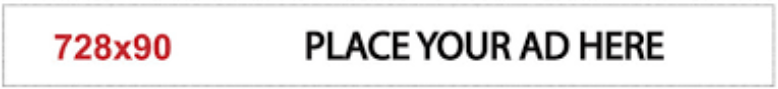

+ There are no comments
Add yours