In today’s digital age, data analytics and reporting play a crucial role in decision-making for enterprises. With the rise of WordPress as a popular content management system for businesses of all sizes, it is essential to understand how data analytics and reporting can be effectively utilized within WordPress environments. In this article, we will delve into the importance of data analytics and reporting in enterprise WordPress environments and explore best practices for implementing these tools.
Importance of Data Analytics in Enterprise WordPress Environments
Data analytics is the process of analyzing raw data to extract valuable insights and identify trends. In enterprise WordPress environments, data analytics can provide valuable information about user behavior, content performance, and website traffic. By leveraging data analytics tools, businesses can gain a deeper understanding of their audience and make data-driven decisions to optimize their WordPress websites.
Some key benefits of data analytics in enterprise WordPress environments include:
- Improved User Experience: By analyzing user behavior data, businesses can identify areas for improvement on their WordPress websites to enhance the user experience.
- Content Optimization: Data analytics can help businesses understand which types of content resonate with their audience, allowing them to create more engaging and relevant content.
- SEO Performance: By tracking website traffic and keyword performance, businesses can optimize their WordPress websites for search engines and improve their SEO rankings.
Data analytics tools like Google Analytics, MonsterInsights, and Matomo can be integrated into WordPress websites to track and analyze data effectively. These tools provide detailed insights into website traffic, user behavior, and conversion rates, allowing businesses to make informed decisions based on real-time data.
Implementing Data Analytics Tools in WordPress
- Google Analytics: A free web analytics tool providing detailed insights into website traffic, user behavior, and conversion rates.
- MonsterInsights: A WordPress plugin that connects WordPress websites to Google Analytics, offering important data directly within the WordPress dashboard.
- Matomo: An open-source web analytics platform providing real-time data analytics and customizable reports for WordPress websites.
Reporting in Enterprise WordPress Environments
Reporting is essential for businesses to track the performance of their WordPress websites and measure the effectiveness of their digital marketing efforts. By generating regular reports, businesses can identify key metrics, track progress towards goals, and make data-driven decisions to improve their online presence.
Important metrics to include in WordPress reporting:
- Website Traffic: Tracking visitors, page views, and bounce rate to understand overall website performance.
- Conversion Rates: Monitoring sign-ups, purchases, or other desired actions to measure the effectiveness of marketing campaigns.
- SEO Rankings: Analyzing keyword rankings, organic traffic, and backlink profiles to optimize WordPress websites for search engines.
Best Practices for Data Analytics and Reporting in WordPress
To effectively utilize data analytics and reporting in enterprise WordPress environments, businesses should follow these best practices:
- Set Clear Goals: Define specific goals for data analytics and reporting to align with business objectives and measure success.
- Regular Monitoring: Continuously monitor data analytics metrics and generate regular reports to track progress and make informed decisions.
- Data Visualization: Use data visualization tools like charts and graphs to present data in a clear and visually appealing manner for stakeholders.
- Data Security: Ensure data analytics tools and reporting systems comply with data privacy regulations to protect sensitive information.
By implementing these best practices, businesses can leverage data analytics and reporting to drive growth and success in their enterprise WordPress environments.
In conclusion, data analytics and reporting play a crucial role in decision-making for enterprises operating in WordPress environments. By utilizing data analytics tools, businesses can gain valuable insights into user behavior, content performance, and website traffic to optimize their WordPress websites. By following best practices for data analytics and reporting, businesses can make data-driven decisions to improve user experience, content optimization, and SEO performance in their enterprise WordPress environments. Contact us to access top-tier enterprise app development services and transform your business operations. Let’s innovate together!
FAQs:
1. What is the importance of data analytics in enterprise WordPress environments?
- Data analytics in enterprise WordPress environments can provide valuable information about user behavior, content performance, and website traffic. By leveraging data analytics tools, businesses can gain a deeper understanding of their audience and make data-driven decisions to optimize their WordPress websites.
2. How can data analytics benefit businesses in WordPress environments?
- Data analytics can help improve user experience, optimize content, and enhance SEO performance in enterprise WordPress environments. By analyzing user behavior data and tracking website traffic, businesses can make informed decisions to enhance their online presence.
3. What are some popular data analytics tools for WordPress?
- Some popular data analytics tools for WordPress include Google Analytics, MonsterInsights, and Matomo. These tools provide detailed insights into website traffic, user behavior, and conversion rates, allowing businesses to track and analyze data effectively.
4. How can businesses implement data analytics tools in WordPress?
- Businesses can implement data analytics tools in WordPress by integrating tools like Google Analytics, MonsterInsights, or Matomo into their websites. These tools can provide real-time data analytics, customizable reports, and insights directly within the WordPress dashboard, making it easy for businesses to track and analyze data effectively.

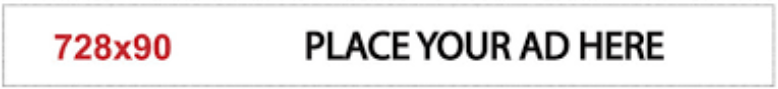

+ There are no comments
Add yours