When it comes to enterprise software development, choosing the right tools is crucial for ensuring the success of your project. With so many options available in the market, it can be overwhelming to decide which tools are best suited for your specific needs. In this article, we will compare some of the top enterprise software development tools to help you make an informed decision.
1. Microsoft Visual Studio
Microsoft Visual Studio is a popular integrated development environment (IDE) used by many developers for building a wide range of applications. It offers a comprehensive set of tools for coding, debugging, and testing, making it a favorite among developers working on enterprise projects. Some key features of Visual Studio include:
- Support for multiple programming languages such as C#, F#, and Visual Basic
- Built-in code editor with IntelliSense for auto-completion
- Integrated debugger for troubleshooting code errors
- Extensive library of plugins and extensions for added functionality
Microsoft Visual Studio is not only a powerful coding tool but also provides a seamless development experience with its intuitive interface and robust set of features. Developers can take advantage of its extensive library of plugins and extensions to enhance their productivity and customize their workflow according to their specific requirements. The integrated debugger makes it easy to identify and fix code errors, while the support for multiple programming languages allows for flexibility in development.
Additionally, Visual Studio offers a range of project templates and tools for building various types of applications, from desktop to mobile and web applications. The built-in code editor with IntelliSense provides intelligent code completion suggestions, saving developers time and reducing the chances of syntax errors. Overall, Microsoft Visual Studio is a versatile and reliable tool for enterprise software development projects.
2. JetBrains IntelliJ IDEA
IntelliJ IDEA is another top choice for enterprise software development, particularly for Java developers. It is known for its intelligent code analysis and refactoring tools, which help developers write clean and efficient code. Some features of IntelliJ IDEA include:
- Advanced code navigation and search capabilities
- Smart code completion and suggestion features
- Built-in tools for version control and database management
- Support for popular Java frameworks such as Spring and Hibernate
IntelliJ IDEA stands out for its advanced code analysis and refactoring capabilities, which assist developers in writing high-quality code that is easy to maintain and scale. The smart code completion feature helps in speeding up the coding process by providing relevant suggestions and auto-completion options. Developers can navigate through their codebase efficiently with the advanced code navigation tools, making it easier to understand and modify complex code structures.
Moreover, IntelliJ IDEA offers seamless integration with popular Java frameworks such as Spring and Hibernate, allowing developers to leverage the power of these frameworks within their projects. The built-in tools for version control and database management streamline the development process, enabling developers to focus on coding without worrying about external dependencies. Overall, IntelliJ IDEA is a robust and feature-rich IDE that caters to the needs of Java developers in enterprise software development.
3. GitLab
GitLab is a web-based DevOps platform that provides a complete set of tools for managing the entire software development lifecycle. It offers features for version control, continuous integration, code review, and issue tracking, all in one integrated platform. Some key features of GitLab include:
- Git repository hosting with support for branches and merge requests
- Built-in CI/CD pipelines for automating the build and deployment process
- Issue tracking and project management tools for collaboration
- Integration with popular services such as Slack and Jira
GitLab’s comprehensive set of features makes it a valuable tool for streamlining the software development process and fostering collaboration among team members. The Git repository hosting with support for branches and merge requests enables developers to work on different features concurrently and merge their changes seamlessly. The built-in CI/CD pipelines automate the build and deployment process, ensuring a faster and more efficient development cycle.
Furthermore, GitLab’s issue tracking and project management tools provide visibility into the progress of tasks and enable team members to collaborate effectively. The platform’s integration with popular services such as Slack and Jira enhances communication and facilitates seamless workflow integration. Overall, GitLab is a versatile and powerful DevOps platform that caters to the needs of modern enterprise software development teams.
4. Docker
Docker is a containerization platform that allows developers to package their applications and dependencies into lightweight containers. It simplifies the process of deploying and scaling applications, making it an essential tool for enterprise software development. Some benefits of using Docker include:
- Isolation of applications for improved security and reliability
- Efficient use of resources with faster deployment times
- Compatibility with cloud services such as AWS and Azure
- Support for creating microservices architectures
Docker revolutionizes the way applications are deployed by providing a lightweight and portable containerization platform. The isolation of applications within containers enhances security and reliability, as each application runs independently without interfering with other processes. Developers can leverage Docker’s efficiency in resource utilization to achieve faster deployment times and optimize the performance of their applications.
Moreover, Docker’s compatibility with cloud services such as AWS and Azure enables seamless integration with popular cloud platforms, making it easier to deploy applications in a scalable and flexible environment. The support for creating microservices architectures allows developers to decompose their applications into smaller, manageable components, facilitating modular development and scalability. Overall, Docker is a game-changer in enterprise software development, offering a reliable and efficient solution for deploying and managing applications.
5. Atlassian Jira
Jira is a popular project management tool used by many enterprise teams for tracking and managing software development projects. It offers features for agile planning, issue tracking, and reporting, making it easy for teams to collaborate and stay organized. Some key features of Jira include:
- Customizable workflows for managing tasks and issues
- Agile boards for visualizing project progress and sprint planning
- Integration with other Atlassian products such as Confluence and Bitbucket
- Reporting and analytics tools for tracking team performance
Jira’s customizable workflows and agile boards provide teams with the flexibility to adapt to their unique project requirements and manage tasks efficiently. The visual representation of project progress and sprint planning on agile boards allows team members to track their work and make informed decisions in real-time. Integration with other Atlassian products such as Confluence and Bitbucket enhances collaboration and streamlines the workflow between different teams.
Additionally, Jira’s reporting and analytics tools offer valuable insights into team performance and project metrics, enabling stakeholders to make data-driven decisions and optimize the development process. The platform’s robust features and user-friendly interface make it a go-to tool for many enterprise teams looking to improve productivity and streamline project management. Overall, Jira is a comprehensive project management solution that empowers teams to deliver high-quality software products efficiently.
In conclusion, choosing the right enterprise software development tools is essential for the success of your project. By comparing the features and capabilities of tools such as Microsoft Visual Studio, JetBrains IntelliJ IDEA, GitLab, Docker, and Atlassian Jira, you can select the tools that best meet your requirements and help you deliver high-quality software products.
FAQs:
1. What are some key features of Microsoft Visual Studio?
Microsoft Visual Studio offers support for multiple programming languages such as C#, F#, and Visual Basic, a built-in code editor with IntelliSense for auto-completion, an integrated debugger for troubleshooting code errors, and an extensive library of plugins and extensions for added functionality.
2. What makes JetBrains IntelliJ IDEA a top choice for enterprise software development?
IntelliJ IDEA is known for its intelligent code analysis and refactoring tools, advanced code navigation and search capabilities, smart code completion and suggestion features, built-in tools for version control and database management, and support for popular Java frameworks such as Spring and Hibernate.
3. What are some key features of GitLab for managing the software development lifecycle?
GitLab offers Git repository hosting with support for branches and merge requests, built-in CI/CD pipelines for automating the build and deployment process, issue tracking and project management tools for collaboration, and integration with popular services such as Slack and Jira.
4. What are some benefits of using Docker for enterprise software development?
Docker is a containerization platform that simplifies the process of deploying and scaling applications, allowing developers to package their applications and dependencies into lightweight containers. This makes it an essential tool for enterprise software development.

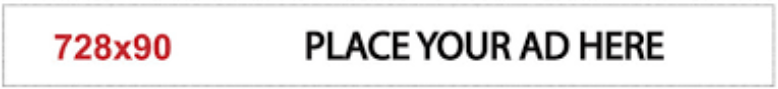

+ There are no comments
Add yours