In today’s fast-paced digital world, enterprise software developers need to have the right tools at their disposal to stay ahead of the curve. Whether you’re working on a large-scale project or a small-scale application, having the best tools can make all the difference in terms of productivity, efficiency, and overall success. Below, we’ll take a look at some of the top tools that every enterprise software developer should consider using:
Integrated Development Environments (IDEs)
Enterprise software developers rely heavily on Integrated Development Environments (IDEs) to write, debug, and test their code efficiently. Here are some of the best IDEs in the market:
- Visual Studio Code: This popular IDE from Microsoft is highly customizable, lightweight, and packed with features that cater to a wide range of programming languages. Some key features include built-in Git integration, debugging tools, and an extensive marketplace for extensions. Developers can enhance their coding experience with features like IntelliSense, code snippets, and integrated terminal.
- IntelliJ IDEA: Developed by JetBrains, IntelliJ IDEA is known for its intelligent code assistance, refactoring tools, and support for a wide range of programming languages. Enterprise software developers can benefit from features like version control, database tools, and seamless integration with popular frameworks like Spring and Hibernate. The IDE also offers powerful code analysis capabilities and smart code completion to boost productivity.
- Eclipse: Another popular choice among enterprise software developers, Eclipse provides a robust platform for Java development with features like content assist, refactoring, and Git integration. With a vast ecosystem of plugins and extensions, Eclipse can be customized to suit individual development needs and preferences.
Version Control Systems
Effective version control is crucial for managing code changes, collaborating with team members, and ensuring code integrity. Here are some top version control systems used by enterprise software developers:
- Git: As a distributed version control system, Git allows developers to track changes in code, collaborate with team members, and manage code repositories effectively. With features like branching, merging, and pull requests, Git streamlines the development process and facilitates seamless collaboration. Developers can also leverage Git workflows like Gitflow to manage feature branches and releases effectively.
- GitHub: Built on top of Git, GitHub is a cloud-based platform that offers additional features like issue tracking, project management tools, and integrations with popular CI/CD pipelines. Enterprise software developers can host code repositories on GitHub, collaborate with team members through pull requests, and contribute to open-source projects. GitHub also provides insights into project activity, code reviews, and repository metrics to track development progress.
- Bitbucket: Another popular choice for version control, Bitbucket offers Git and Mercurial repository hosting with features like branch permissions, code insights, and pull request approvals. Developers can integrate Bitbucket with JIRA for seamless issue tracking and project management, making it a preferred choice for teams using Atlassian products.
Continuous Integration/Continuous Deployment (CI/CD) Tools
Automation is key to modern software development workflows, and CI/CD tools play a vital role in automating build, test, and deployment processes. Here are some top CI/CD tools used by enterprise software developers:
- Jenkins: As an open-source automation server, Jenkins is widely used for orchestrating CI/CD pipelines, automating build processes, and integrating with other tools in the software development lifecycle. With support for plugins, pipelines, and distributed builds, Jenkins enables developers to automate repetitive tasks and streamline the delivery of high-quality software.
- CircleCI: Known for its simplicity and scalability, CircleCI offers cloud-based CI/CD services that enable developers to automate testing, building, and deployment processes. With features like parallelism, caching, and Docker support, CircleCI can help streamline the development workflow and increase productivity. Developers can leverage CircleCI orbs for reusable configuration templates and integrations with popular tools like Slack and AWS.
- Travis CI: Another popular choice for CI/CD, Travis CI provides a cloud-based platform for automating software development workflows with features like matrix builds, build stages, and custom deployment scripts. With support for various programming languages and frameworks, Travis CI simplifies the process of building, testing, and deploying applications across different environments.
Containerization Platforms
Containerization has revolutionized the way enterprise software developers build, deploy, and manage applications in modern cloud environments. Here are some top containerization platforms used by developers:
- Docker: Docker is a popular platform for containerization that allows developers to package applications and their dependencies into lightweight, portable containers. With Docker, enterprise software developers can easily deploy, scale, and manage applications across different environments, making it ideal for microservices architectures. Developers can leverage Docker Compose for orchestrating multi-container applications and Docker Swarm for managing container clusters at scale.
- Kubernetes: As an open-source container orchestration platform, Kubernetes provides automation, scaling, and management capabilities for containerized applications. With features like load balancing, service discovery, and self-healing, Kubernetes simplifies the deployment and management of complex applications. Developers can use Kubernetes operators for automating application management tasks and Helm charts for packaging Kubernetes resources.
- Amazon ECS: Amazon Elastic Container Service (ECS) is a fully managed container orchestration service that simplifies the deployment of containerized applications on AWS. Developers can use ECS to run containers at scale, manage container instances, and integrate with other AWS services like IAM and CloudWatch. With support for Fargate, developers can run containers without managing servers, reducing operational overhead and increasing agility.
Monitoring and Logging Tools
Monitoring and logging are essential for ensuring the performance, availability, and reliability of enterprise applications. Here are some top monitoring and logging tools used by enterprise software developers:
- Prometheus: Prometheus is an open-source monitoring and alerting toolkit designed for tracking metrics, visualizing data, and triggering alerts based on predefined rules. By collecting time-series data, Prometheus helps developers monitor the performance and health of their applications in real-time. Developers can use Prometheus exporters for collecting metrics from various systems and Grafana for visualizing monitoring data through interactive dashboards.
- ELK Stack (Elasticsearch, Logstash, Kibana): The ELK Stack is a popular combination of tools used for centralized logging, log aggregation, and log analysis in distributed systems. Elasticsearch is used for storing and indexing log data, Logstash for parsing and enriching log events, and Kibana for visualizing log data through interactive dashboards. By collecting, parsing, and visualizing log data, the ELK Stack provides insights into application performance, troubleshoot issues, and improve overall system reliability.
- New Relic: New Relic is a cloud-based application performance monitoring (APM) tool that provides real-time insights into the performance and availability of web applications. Developers can use New Relic to monitor end-user experience, track transactions, and identify performance bottlenecks in their applications. With features like distributed tracing, anomaly detection, and error analytics, New Relic helps developers optimize application performance and deliver exceptional user experiences.
By incorporating these tools into their development workflow, enterprise software developers can enhance productivity, streamline processes, and deliver high-quality software products. From IDEs and version control systems to CI/CD tools and containerization platforms, having the right tools can empower developers to build, deploy, and maintain enterprise-grade applications effectively.
FAQs:
1. What are some popular Integrated Development Environments (IDEs) for enterprise software developers?
Visual Studio Code and IntelliJ IDEA are popular IDEs for enterprise software developers. Visual Studio Code is known for its customization options, lightweight design, and extensive marketplace for extensions. IntelliJ IDEA, on the other hand, offers intelligent code assistance, refactoring tools, and support for various programming languages.
2. Why is Git essential for enterprise software developers?
Git is a distributed version control system that allows developers to track changes in code, collaborate with team members, and manage code repositories effectively. Features like branching, merging, and pull requests help maintain code integrity and facilitate seamless collaboration in enterprise software development.
3. What are some popular Continuous Integration/Continuous Deployment (CI/CD) tools for enterprise software developers?
Jenkins and CircleCI are popular CI/CD tools for enterprise software developers. Jenkins is an open-source automation server that orchestrates CI/CD pipelines, automates build processes, and integrates with other tools in the software development lifecycle. CircleCI offers cloud-based services for automating testing, building, and deployment processes with simplicity and scalability.
4. How can enterprise software developers leverage GitHub in their projects?
GitHub is a cloud-based platform built on top of Git that offers features like issue tracking, project management tools, and integrations with popular CI/CD pipelines. Enterprise software developers can use GitHub for hosting code repositories, collaborating with team members, and contributing to open-source projects effectively.

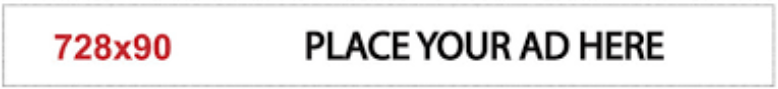

+ There are no comments
Add yours