In today’s fast-paced business environment, many enterprise software teams are distributed across different locations, making collaboration a crucial aspect of their success. With team members working from various parts of the world, it is essential to have effective tools and techniques in place to ensure seamless communication and workflow. Here, we will explore some of the best collaboration tools and techniques that distributed enterprise software teams can utilize to enhance productivity and efficiency.
Communication Tools
Effective communication is key for distributed enterprise software teams to collaborate seamlessly. Here are some of the top communication tools that can help teams stay connected:
- Slack: Slack is a popular messaging platform that allows team members to communicate in real-time through channels and direct messages. It also integrates with various other tools, making it easier for teams to collaborate and share information. With features like file sharing, video calls, and app integrations, Slack provides a central hub for team communication.
- Microsoft Teams: Microsoft Teams offers chat, video conferencing, file sharing, and integration with other Microsoft 365 apps. It provides a seamless communication experience for distributed teams, allowing them to collaborate effectively on projects. Teams can create channels for different topics, share files, and hold virtual meetings to discuss progress.
- Zoom: Zoom is a video conferencing tool that enables distributed teams to hold virtual meetings, webinars, and conferences. It allows for screen sharing, recording meetings, and collaboration in real-time. With features like breakout rooms and webinar capabilities, Zoom provides a versatile platform for teams to communicate and collaborate effectively.
Project Management Tools
Efficient project management is essential for distributed enterprise software teams to stay organized and on track. Here are some project management tools that can help teams manage their work effectively:
- Jira: Jira is a powerful project management tool that helps teams plan, track, and manage their work. It allows for the creation of tasks, assigning them to team members, setting deadlines, and tracking progress. With features like customizable workflows, agile boards, and real-time reporting, Jira provides a comprehensive solution for project management.
- Trello: Trello is a visual project management tool that uses boards, lists, and cards to organize tasks and collaborate with team members. It provides a flexible and intuitive way to manage projects, allowing teams to create tasks, assign due dates, and track progress. With features like checklists, labels, and calendar view, Trello offers a visual approach to project management.
- Asana: Asana allows teams to create projects, assign tasks, set deadlines, and track progress. It offers features such as task dependencies, timelines, and integrations with other apps, making it a versatile project management tool for distributed teams. Asana provides a central hub for team collaboration, allowing members to communicate, share files, and track project milestones.
Version Control Tools
Version control is crucial for software development teams to collaborate on code effectively. Here are some version control tools that can help distributed teams manage their codebase:
- Git: Git is a distributed version control system that enables software teams to collaborate on code development. It allows for branching, merging, and tracking changes, making it easier for team members to work together on the same codebase. With features like pull requests, code reviews, and branching strategies, Git provides a robust platform for version control.
- GitHub: GitHub hosts Git repositories and provides collaboration features such as issue tracking, pull requests, and code review. It is widely used by software teams for version control and collaboration, allowing teams to manage projects, track issues, and review code changes. With features like project boards, wikis, and actions, GitHub offers a comprehensive solution for distributed teams.
- Bitbucket: Bitbucket offers Git and Mercurial repositories for teams to collaborate on code development. It provides features such as code insights, inline comments, and integration with other tools, making it a versatile version control platform for distributed teams. With features like pipelines, integrations, and permissions, Bitbucket offers a secure and scalable solution for version control.
Virtual Whiteboarding Tools
Virtual whiteboarding tools can help distributed teams brainstorm, collaborate, and visualize ideas effectively. Here are some tools that can enhance team creativity and innovation:
- Miro: Miro allows distributed teams to brainstorm, collaborate, and visualize ideas in real-time. It offers features such as sticky notes, templates, and integrations with other apps, making it a versatile platform for team collaboration. With features like voting, timers, and mind maps, Miro provides a creative space for teams to ideate and innovate.
- Jamboard: Jamboard enables teams to sketch, draw, and collaborate on ideas in a digital whiteboard environment. It provides a canvas for creativity and innovation, allowing team members to work together on visual concepts. With features like handwriting recognition, shape recognition, and sticky notes, Jamboard offers a collaborative space for teams to share ideas and brainstorm effectively.
- Conceptboard: Conceptboard offers online whiteboarding, annotations, and feedback features for teams to collaborate on visual content. It allows teams to share ideas, provide feedback, and collaborate on projects in real-time. With features like commenting, drawing tools, and version history, Conceptboard provides a flexible platform for distributed teams to work together seamlessly.
By utilizing the right collaboration tools and techniques, distributed enterprise software teams can overcome geographical barriers and work together effectively towards achieving their goals. With effective communication, project management, version control, and virtual whiteboarding tools in place, teams can enhance productivity, innovation, and success in today’s competitive business landscape.
FAQs:
1. What is Slack and how can it benefit distributed enterprise software teams?
Slack is a messaging platform that allows real-time communication through channels and direct messages. It integrates with various tools, making collaboration easier for distributed teams.
2. How can Jira help distributed enterprise software teams with project management?
Jira is a powerful project management tool that helps teams plan, track, and manage their work. It allows for task creation, assignment, setting deadlines, and progress tracking.
3. What is Git and how does it facilitate collaboration for software teams?
Git is a distributed version control system that enables teams to collaborate on code development. It allows for branching, merging, and tracking changes, making it easier for team members to work together on the same codebase.
4. How can Zoom benefit distributed enterprise software teams in terms of collaboration?
Zoom is a video conferencing tool that enables distributed teams to hold virtual meetings, webinars, and conferences. It allows for screen sharing, recording meetings, and real-time collaboration.

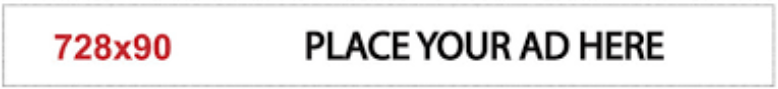

+ There are no comments
Add yours